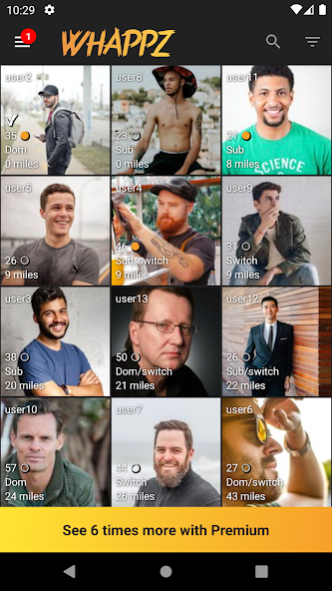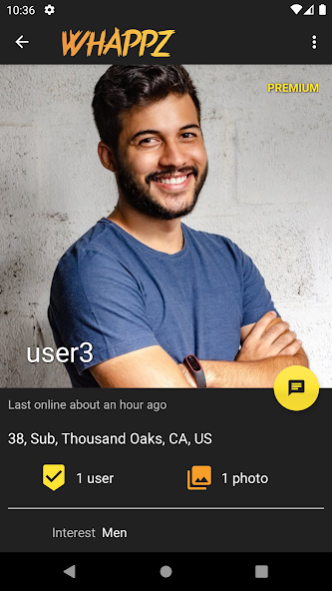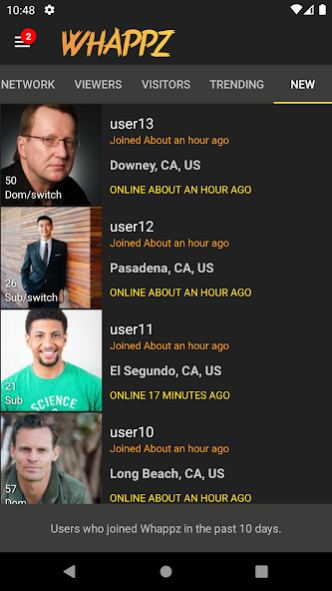Whappz 4.4
Continue to app
Free Version
Publisher Description
The intent of Whappz is to unite people with common interests, and to build a safer fetish community through member-driven verifications, events and educational resources.
Join our growing community and begin connecting with like-minded people in your area, and beyond! After registration you’ll create a detailed profile, including photos, to help others find you! Then, browse the distance-based grid and start connecting with tons of others on Whappz. Sign up now. It's easy and free.
Core features of the app will always be free. These include viewing profiles and photos, sending and receiving messages, a favorite profiles list, and basic sorting and filtering options.
You may use In-App purchase to upgrade to Whappz Premium at any time. Plans range in duration, starting at 1 month, and include the following benefits:
• Six times more profiles
• Know who’s active now
• More photos and albums
• Priority photo approvals
• Know who's viewed you
• Access your network of connections
• See verification details
• Advertise travel plans
• Search messages
• Show your commitment to spanking
• Premium access to whappz.com
About Whappz
Whappz is a free app for Android published in the Personal Interest list of apps, part of Home & Hobby.
The company that develops Whappz is Atypical Affinities. The latest version released by its developer is 4.4.
To install Whappz on your Android device, just click the green Continue To App button above to start the installation process. The app is listed on our website since 2022-07-22 and was downloaded 2 times. We have already checked if the download link is safe, however for your own protection we recommend that you scan the downloaded app with your antivirus. Your antivirus may detect the Whappz as malware as malware if the download link to com.nwavelength.whappz is broken.
How to install Whappz on your Android device:
- Click on the Continue To App button on our website. This will redirect you to Google Play.
- Once the Whappz is shown in the Google Play listing of your Android device, you can start its download and installation. Tap on the Install button located below the search bar and to the right of the app icon.
- A pop-up window with the permissions required by Whappz will be shown. Click on Accept to continue the process.
- Whappz will be downloaded onto your device, displaying a progress. Once the download completes, the installation will start and you'll get a notification after the installation is finished.